TL, DR
Latex is the “gold standard” for writing academic papers. And it will be quite common to have co-authors in your research. How can you be collaborative and work simultaneously to edit the same paper using Latex, keeping consistency and immediately noticing somebody else’s updates? Overleaf is the ultimate answer.
You can create a free Overleaf account using this link. If you refer other users (as I just did) you can unlock premium features for free.
Making beautiful documents with Latex
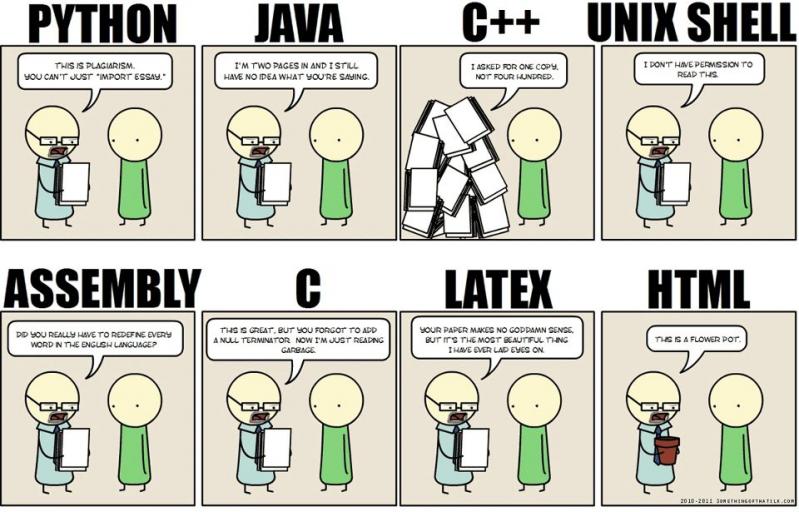
Latex is known as the “gold standard” for writing academic papers and books. It has extensive formatting options, a great integration with reference management tools like Bibtex, and it produces aesthetically pleasant outputs.
There are Latex packages and editors for all main OS (Linux, MacOS, and Windows), and you can easily save your .tex files in a shared folder like Dropbox or Google Drive.
However, if you want to work simultaneously on a document with another co-author, those tools may not support this collaborative editing on your Latex file . Therefore, you may end up with a bunch of conflict copies.
It would be great if Latex had some option like Google Docs, where you can work together with other remote collaborators and instantaneously see the changes they make. The good news is that such solution exists.
Welcome Overleaf
Overleaf is an open source project started in 2011 – at the time it was called WriteLaTeX – to create a better solution for collaborative scientific writing. In 2017 it merged with another open source project called ShareLaTeX, and Overleaf v2 was released.
Overleaf gives two options for using its collaborative editing features on Latex documents. The first – and easiest – one is their online SaaS platform. It has a generous free tier, with a limit on collaborators. However, you can overcome this limit if you make your document editable by anybody with the link.
Another route is to run your own instance of Overleaf, leveraging the open source code on their GitHub repository. While this can seem attractive and cheaper, it will give you additional headaches for infrastructure management.
I plan to write additional blog posts on specific Latex topics, such as making a table or keeping your references organized. I hope this content can provide you some valuable insights and make your collaborative editing on Latex documents as seamless as possible!
Related links
- Overleaf SaaS link [referral link, I get free upgrades if you sign up with this link]
- Overleaf open source repository link
- Latex Project link
Do you like our content? Check more of our posts in our blog!

